
If you haven’t heard of Dropbox, Dropbox is the easiest way to sync and share your files.
For months of using Dropbox, the use of my flash drive was eliminated and sharing of files to my friends and colleagues became efficient. Documents from my office PC are synchronized to a Dropbox folder on my PC/Laptop at home. Aside from file synchronization, Dropbox also serves as a sharing and back-up tool for my files. Isn’t that amazing?
I suggest you should try it.
Just go to Dropbox website or you may use my link below to create an account.
Once signed up, you’ll have a free 2GB disk space. You’ll have two options to increase your disk space; either upgrade to PRO or by referral. You’ll get additional 250MB once your friends used Dropbox for their files. The next step is download the installer, then install it to your Office/School/Home computer.
After the installation, you’ll see a Dropbox folder stored on your My Documents folder. You may now start adding files or create shared folders.
Dropbox made syncing and sharing of files easy! 🙂
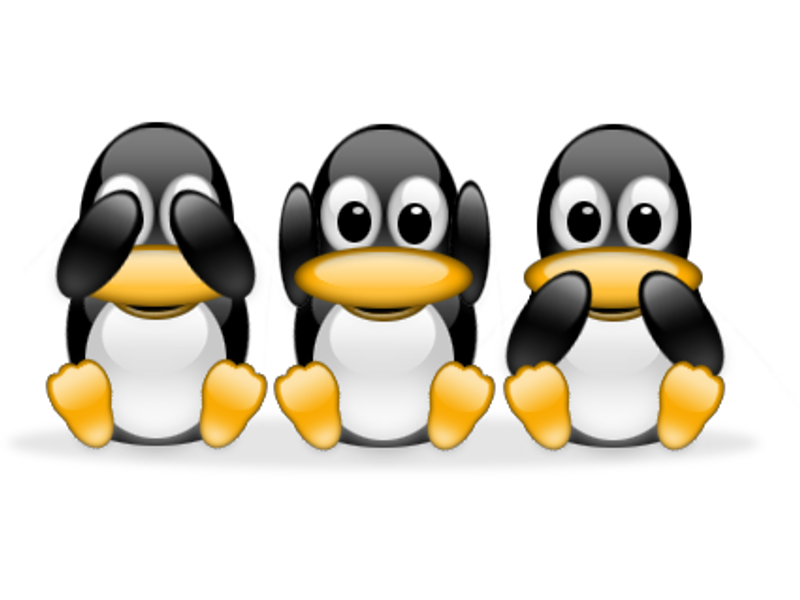
.png)
