RIP, a distance-vector routing protocol, works well in small networks. It sends the complete routing table to all active interfaces every 30 seconds. RIP uses hop count as its routing metric to determine the best path to in a network and has a maximum hop count of 15. It has an Administrative Distance of 20 while Static Routes has an AD of 1.
Three versions of RIP are:
RIPv1 uses classful routing, lacks support for Variable Length Subnet Masks (VLSM).
RIPv2 uses classless routing, supports Classless Inter-Domain Routing (CIDR).
RIPng an extension of RIPv2 for support of IPv6.

Configuration
1. Configure each of the router’s interfaces.
2. Configure RIP as the network’s routing protocol and add all network to be advertised.
R1(config)#router rip
R1(config-router)#network 192.168.10.0
R1(config-router)#network 192.168.10.100
R2(config)#router rip
R2(config-router)#network 192.168.100.0
R2(config-router)#network 192.168.200.0
R2(config-router)#network 192.168.20.0
R3(config)#router rip
R3(config-router)#net 192.168.200.0
R3(config-router)#net 192.168.30.0
3. Use passive-interface command to prevent RIP update broadcsts from being sent out a defined interface. The same interface can still receive RIP updates. (optional)
R1(config)#router rip
R3(config-router)#passive-interface serial 0/0
4. verify connection and routing configuration.
Ping Samples:
R1#ping 192.168.30.1
Type escape sequence to abort.
Sending 5, 100-byte ICMP Echos to 192.168.30.1, timeout is 2 seconds:
!!!!!
Success rate is 100 percent (5/5), round-trip min/avg/max = 4/64/100 ms
R2#ping 192.168.10.1
Type escape sequence to abort.
Sending 5, 100-byte ICMP Echos to 192.168.10.1, timeout is 2 seconds:
!!!!!
Success rate is 100 percent (5/5), round-trip min/avg/max = 1/16/36 ms
R2#ping 192.168.30.1
Type escape sequence to abort.
Sending 5, 100-byte ICMP Echos to 192.168.30.1, timeout is 2 seconds:
!!!!!
Success rate is 100 percent (5/5), round-trip min/avg/max = 32/43/64 ms
R3#ping 192.168.10.1
Type escape sequence to abort.
Sending 5, 100-byte ICMP Echos to 192.168.10.1, timeout is 2 seconds:
!!!!!
Success rate is 100 percent (5/5), round-trip min/avg/max = 60/64/68 ms
Routes:
R1#sh ip route
R 192.168.30.0/24 [120/1] via 192.168.100.2, 00:00:23, Serial0/0
C 192.168.10.0/24 is directly connected, FastEthernet0/0
R 192.168.200.0/24 [120/1] via 192.168.100.2, 00:00:23, Serial0/0
R 192.168.20.0/24 [120/1] via 192.168.100.2, 00:00:23, Serial0/0
C 192.168.100.0/24 is directly connected, Serial0/0
R2#sh ip route
R 192.168.30.0/24 [120/1] via 192.168.200.2, 00:00:23, Serial0/1
R 192.168.10.0/24 [120/1] via 192.168.100.1, 00:00:21, Serial0/0
C 192.168.200.0/24 is directly connected, Serial0/1
C 192.168.20.0/24 is directly connected, FastEthernet0/0
C 192.168.100.0/24 is directly connected, Serial0/0
R3#sh ip route
C 192.168.30.0/24 is directly connected, FastEthernet0/0
R 192.168.10.0/24 [120/1] via 192.168.200.1, 00:00:10, Serial0/0
C 192.168.200.0/24 is directly connected, Serial0/0
R 192.168.20.0/24 [120/1] via 192.168.200.1, 00:00:10, Serial0/0
R 192.168.100.0/24 [120/1] via 192.168.200.1, 00:00:10, Serial0/0
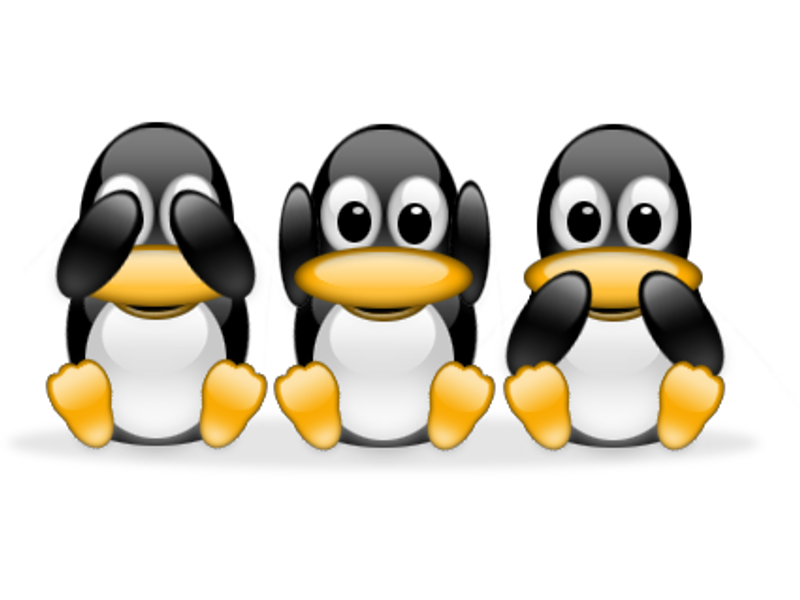
.png)

