The following daemon and utilities form the heart of DNS operations:
named
This daemon must be running for DNS to be operational on all but remote servers. After you enable your server, named is invoked each time your system enters multiuser mode. It reads information found in the configuration file, named.conf(4tcp), and takes appropriate actions: priming the cache, accessing zone files, and so on. named can also be invoked from the command line; see named(1Mtcp) for more information.
named-xfer
This command enables you to transfer a DNS zone from one server to another in asynchronous mode so that named can continue processing requests. See the manual page for named-xfer(1Mtcp) for more information.
nslookup
This command allows you to request DNS information, including names, addresses, and other resource records, from any server you can reach from your computer. You can use nslookup to request a single record or start an nslookup session to request multiple records from one or more servers. See nslookup(1Mtcp) or “BIND 9 Administrator’s Guide” for more information.
dig
This command is similar to nslookup but with a slightly different syntax. See dig(1Mtcp) for more information.
host
This command is useful for finding out information about individual or multiple hosts. See host(1Mtcp) for more information.
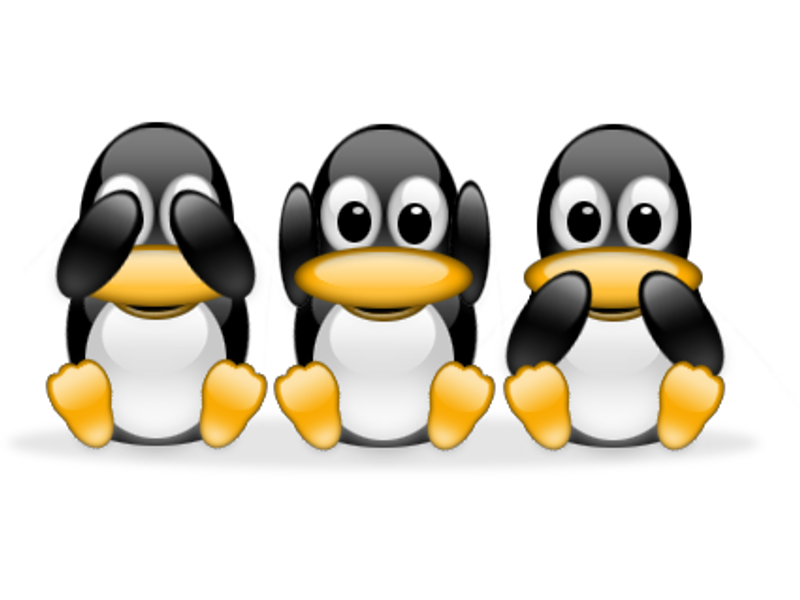
.png)
