EIGRP (a Cisco proprietary routing protocol) is a classless, enhanced distance-vector protocol that uses the concept of Autonomous System to describe the set of contiguous routers that run the same routing protocol and share routing information. EIGRP is a routing protocol that includes the subnet mask in its route updates. EIGRP is suitable for very large networks. It has a maximum hop count of 255.
EIGRP stores data in three tables: Neighbor Table, Topology Table, and Routing Table.
Successor and Feasible Successor
A Successor is the next hop router that provides the least distance to a destination AND is guaranteed not to be a part of some routing loop. A Feasible Successor is the next hop router that is guaranteed not to be a part of some routing loop.
Configuration
1. Configure each of the router’s interfaces.
2. Configure EIGRP as the network’s routing protocol.
R1(config)#router eigrp 10 R1(config-router)#network 192.168.100.0 R1(config-router)#network 192.168.10.0 R2(config)#router eigrp 10 R2(config-router)#network 192.168.100.0 R2(config-router)#network 192.168.200.0 R2(config-router)#network 192.168.20.0 R3(config)#router eigrp 10 R3(config-router)#network 192.168.200.0 R3(config-router)#network 192.168.30.0
3. Optional. Use passive-interface command to prohibit interface/s from sending or receiving Hello Packets. The interface will not send or receive route information.
R3(config)#router eigrp 10 R3(config-router)#passive-interface serial 0/0
4. Use the no-auto summary command to disable summarization. EIGRP will advertise all subnets between two routers. Manual summarization may be used for lager networks.
R1(config)#int f0/0 R1(config-if)# ip summary-address eigrp 10 192.168.10.0 255.255.255.0 R1(config)#router eigrp 10 R1(config-router)#no auto-summary
5. Verify configuration.
Use the following commands to check.
show ip route will show the entire routing table.
show ip route eigrp will show only eigrp entries in the routing table.
show ip eigrp neighbors will show all eigrp neighbors.
show ip eigrp topology will show entries in the eigrp topology table.
R3#show ip route
C 192.168.30.0/24 is directly connected, FastEthernet0/0
D 192.168.10.0/24 [90/2684416] via 192.168.200.1, 00:01:09, Serial0/0
C 192.168.200.0/24 is directly connected, Serial0/0
D 192.168.20.0/24 [90/2172416] via 192.168.200.1, 00:01:09, Serial0/0
D 192.168.100.0/24 [90/2681856] via 192.168.200.1, 00:01:09, Serial0/0
R3#show ip route eigrp
D 192.168.10.0/24 [90/2684416] via 192.168.200.1, 00:01:09, Serial0/0
D 192.168.20.0/24 [90/2172416] via 192.168.200.1, 00:01:09, Serial0/0
D 192.168.100.0/24 [90/2681856] via 192.168.200.1, 00:01:09, Serial0/0
R2#show ip eigrp neighbors
IP-EIGRP neighbors for process 10
H Address Interface Hold Uptime SRTT RTO Q Seq
(sec) (ms) Cnt Num
1 192.168.200.2 Se0/1 13 00:05:20 32 200 0 2
0 192.168.100.1 Se0/0 13 00:09:04 660 3960 0 4
R1#show ip eigrp topology
IP-EIGRP Topology Table for AS(10)/ID(192.168.100.1)
Codes: P - Passive, A - Active, U - Update, Q - Query, R - Reply,
r - reply Status, s - sia Status
P 192.168.100.0/24, 1 successors, FD is 2169856
via Connected, Serial0/0
P 192.168.10.0/24, 1 successors, FD is 28160
via Connected, FastEthernet0/0
P 192.168.30.0/24, 1 successors, FD is 2684416
via 192.168.100.2 (2684416/2172416), Serial0/0
P 192.168.20.0/24, 1 successors, FD is 2172416
via 192.168.100.2 (2172416/28160), Serial0/0
P 192.168.200.0/24, 1 successors, FD is 2681856
via 192.168.100.2 (2681856/2169856), Serial0/0
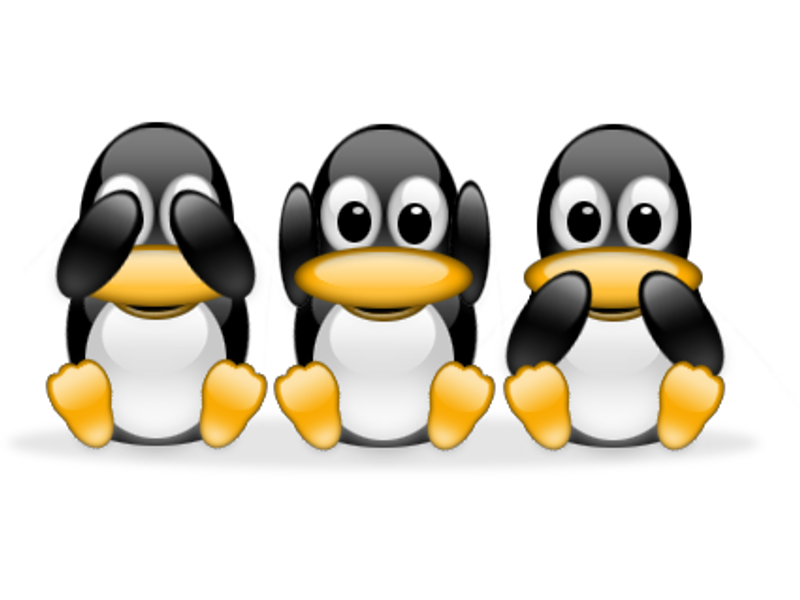
.png)



