Here are the basic elements of a network with summarized recommendations from structured cabling specification 568.
 Building Entrance Requirements
Building Entrance Requirements
These are the specifications for the point at which the cabling enters a building. These include the type of surge protecting device and the placement of the cabling used to connect in between wiring.
Equipment Room
This is the existing telecommunications closet. It is the area where communication racks,cables, hardware devices (patch panels, switches, routers, etc.) are located.
It is recommended that the equipment room is located in the middle of the office space. This is to achieve approximately equal length of cables running from the equipment room to work areas and to ensure reliable transmission of data.
 Backbone Cabling
Backbone Cabling
It is the cabling between floors and equipment rooms (also extended between buildings). It provides the interconnection between equipment room and building entrance site (including cross connects, patch cords, and terminators).
It is recommended to double or triple the length of backbone cable. This provides for possible expansion and redundant connections.
Backbone cable maximum distance limitation:
• Voice grade 100ohm UTP — 800 meter
• STP data grade 150 ohm — 90 meter
• Multimode 62.5/125um fiber — 2000 meter
• Patch cable — 3 to 6 meter
Spending more money for the backbone cabling is recommended and selecting fiber optic over copper wire is the best choice.
 Horizontal Cabling
Horizontal Cabling
It it the cable that runs from the workstation outlet to each terminal in the equipment room. It also includes the cable run from the wall outlet to each workstation, cable in equipment closets that connects network devices.
Horizontal cable maximum distance limitation:
• Between workstation outlet to workstation — 3 meter
• Between equipment in the telecom closet — 6 meter
• Between telecom closet to workstation outlet — 90 meter
* Cable lengths from end to end should not exceed 100m.
It is recommended that horizontal cabling be rated for cat5 use. When installing horizontal cable, it is important to avoid any sources of EMI.
 Work Area
Work Area
The are where computers, telephones, patch cables, adapters, etc. are located.
It is recommended to provide a wall jack for each cat5, STP, and FO cable for future expansion.
Source: Structured Cabling System by Nortel Networks
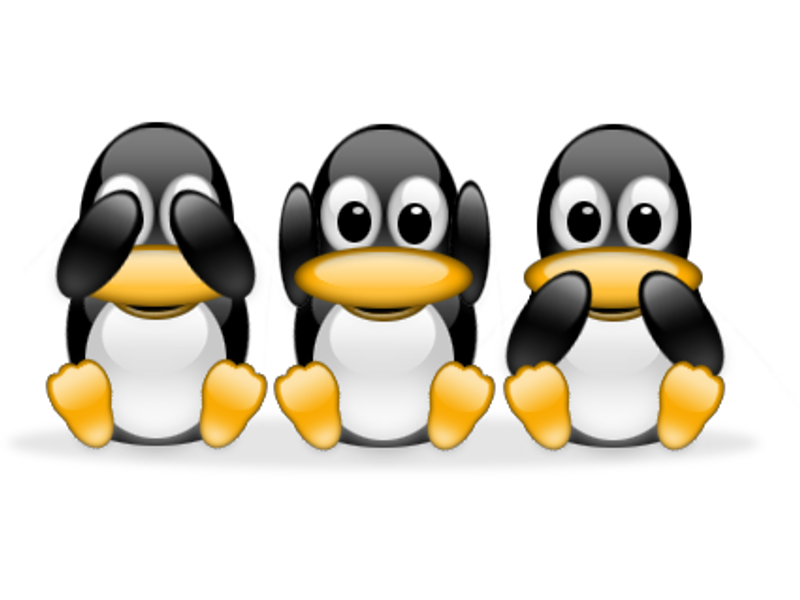
.png)


