Step one:
Turn the computer on, boot from either Windows 7 Installation DVD or Windows 7 System Recovery Disc.
Step two:
Select language settings and continue. For the installation DVD, select Repair your computer.
Step three:
Select the appropriate Windows installation from the list and then continue, after scanning any Windows installations.
Step four:
Select the Command Prompt option from the System Recovery Options screen.
Step five:
On the command prompt, enter the following commands:
x: – to go to the cd drive’s directory (replace x with the correct cd drive).
cd boot – go to boot directory
bootrec.exe /FixMbr – to repair the Master Boot Record
bootrec.exe /FixBoot – to write a new boot sector (if another OS was installed).
bootrec.exe /RebuildBcd – to rebuild Boot Configuration Data (BCD)
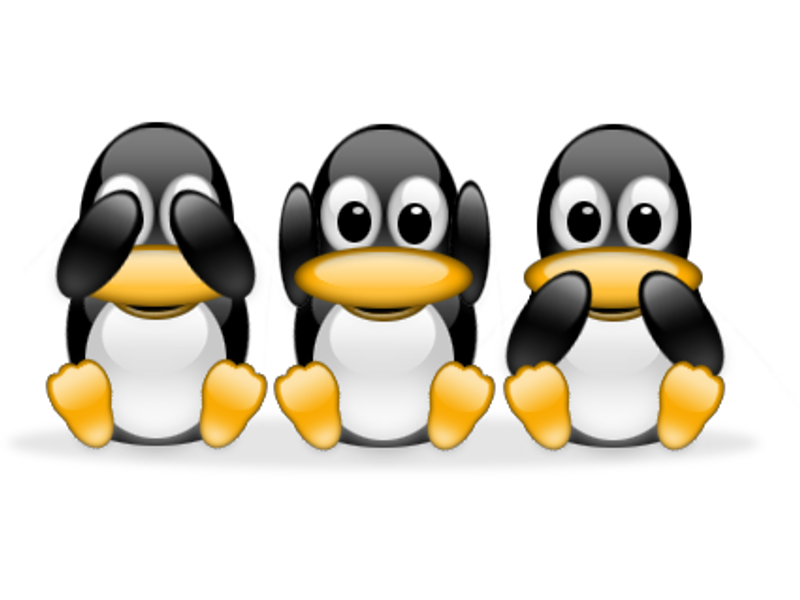
.png)
