Special Characters and their meaning:
~ - Home directory
‘ - Command substitution. Better: $(...)
# - Comment
$ - Variable expression
& - Background Job
* - File name matching wildcard
| - Pipe
( - Start subshell
) - End subshell
[ - Start character set ?le name matching
] - End character set ?le name matching
{ - Start command block
; - Command separator
\ - Quote next character
’ - Strong quote
" - Weak quote
< - Redirect Input
> - Redirect Output
/ - Pathname directory separator
? - Single-character match in ?lenames
! - Pipline logical NOT
pace or tab - shell normally splits at white space
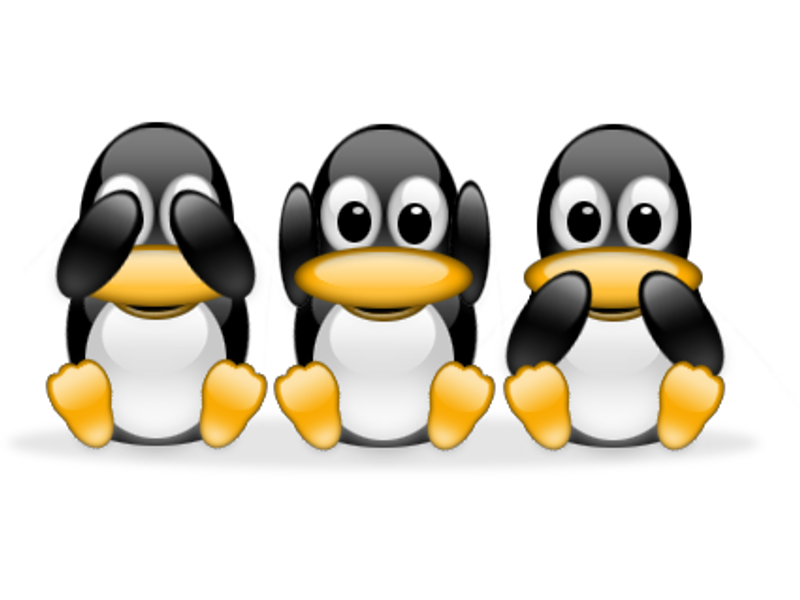
.png)
