The good news? It is now easier to use a Linux OS on your machine. Unlike before, it is just used by geeks working with command lines. Thanks to the power of user interfaces, thanks to GNOME. Well, I won’t discuss much of GNOME here. But as an overview, it is the reason why Linux is now a user-friendly OS. Linux desktop have its similarities and differences with Windows. Linux and Windows do have same functionality. Things you do with Windows, can be done with Linux as well. Applications on Windows do have have a corresponding application in Linux. The difference? One observation is the position of the minimize/maximize/close button, start menu button, and the task bar icons.
Another difference is: in Linux, you can move to another workspace but in Windows, you can’t. What a great feature, isn’t it? So helpful to those who open numerous applications. Additional great features are: Ubuntu Software Center and Network Tools.
With Ubuntu Software Center, application are categorized. This feature provides an efficient way of searching installers. With network tools, networking guys would really appreciate this one. You can do network-related stuff in one window.
I wont put much details about Linux Desktop. If you’re interested, just explore it and eventually you’ll get used to it and discover another great feature. Those three features are some of the great features i love with Linux. The main disadvantage of Linux is the availability of some software and drivers but there are always alternative to those unavailable installers.
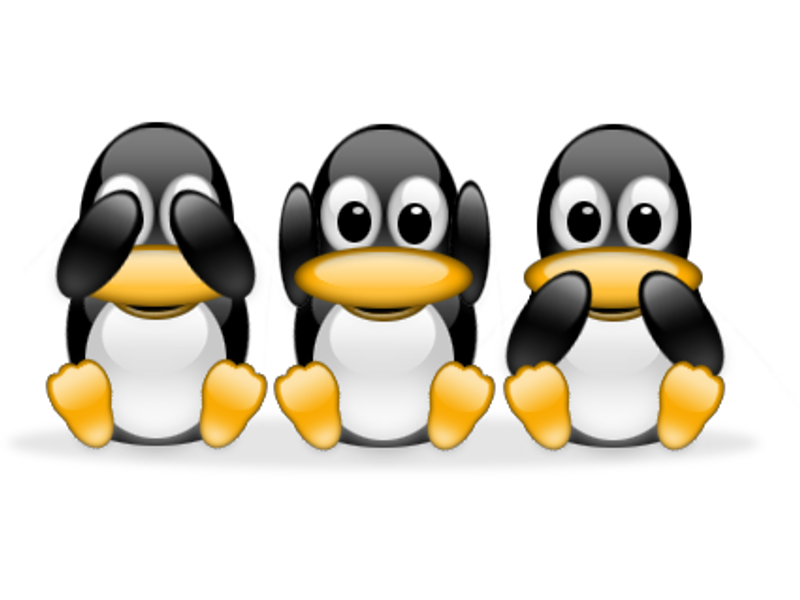
.png)


