What’s the main difference of Linux from Windows?? It’s an open source! Anyone can download it, anyone can install it. Anyone can use it anytime without charge!
But are you not wondering why most of us still use Windows beside knowing its high price? Windows 7 Home Basic price range from Php3000 to Php4000 (I can buy an external hard disk for that!). Most people are into windows because one main reason is that they got used to it. Windows started to develop their OS from desktops to servers while Linux started from servers to desktops.
Linux started with command lines that’s why we knew that it’s an operating system for the geek. But the good news is anyone can use Linux OS because it already has its user interface. Thanks to GNOME, a graphical user interface that runs on top of a computer operating system. Unity is also another user interface used by Linux.
Linux have more than a hundred distribution. It’s because anyone can modify and develop it. You can use any distribution you want, you have a lot of choices to choose from. 😉 These distributions have one thing in common, they have all the same kernel, the central core of a computer operating system. Linux distributions can be Red-hat based or Debian based. The difference of Redhat and Debian are their config files and package management. Some Redhat based distributions are Fedora, CentOS, Mandrake while some Debian based distributions are Ubuntu and Mint.
I’m not in favor of Linux nor against Windows, In fact I’m still a Windows user. I just had the chance to study Linux and compare both OS. It’s true that there are some things that Linux can do but Windows cannot do like Linux built-in remote desktop, single action update to all installed software and a lot more.
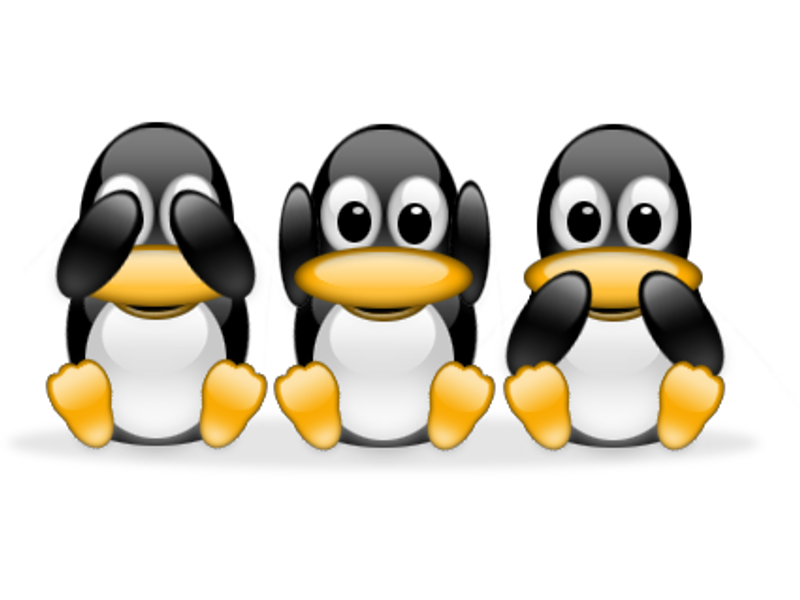
.png)




