Files
/etc/hostname – holds the hostname
/etc/hosts – file mapping of IP addresses – hostnames
/etc/networks – maps network addresses -names
/etc/host.conf – replaced by nsswitch
/etc/resolv.conf – client dns configuration
/etc/services – maps port numbers to names
/etc/nsswich.conf – name service switch configuration file, determines how system looks up name and various other things.
Commands
ifconfig – show and configure network interfaces
route – show and configure network routes
dhcpcd, dhcpclient, pmp – DHCP clients
dig – tests DNS servers
host – query and debug DNS servers
hostname – display hostname, and NIS domaind setting
netstat – shows what service is listening on what port
ping – sends ICMP echo request to hosts
traceroute – show the path (display routes) that a network connection takes.
mtr – works like traceroute in real time
tcpdump – packet sniffer command that displays the contents of packets received on a network interface.
route -n – view the routing table
whois – queries information about the owner of the domain
Netstat
netstat -a -u -t – Prints ports in use
netstat -r – Prints routing table
netstat -i – Prints interfaces
netstat -g – Prints multicast groups
netstat -M – Prints masqueraded connections
netstat -s – Prints statistics
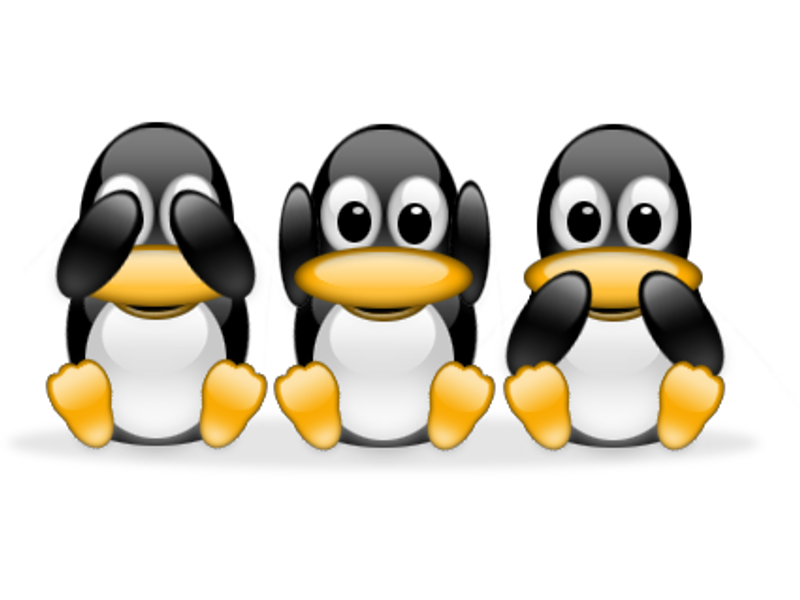
.png)
