 Here are some common keyboard shortcuts I found very useful when surfing the Web with Chrome, Firefox, IE, Opera, and Safari.
Here are some common keyboard shortcuts I found very useful when surfing the Web with Chrome, Firefox, IE, Opera, and Safari.
These keyboard shortcuts are essential in getting the most out of your chosen browser. These shortcuts can save a lot of time when browsing different sites from the internet.
Feel free to share any additional common browser shortcut you know in the comment section. 🙂
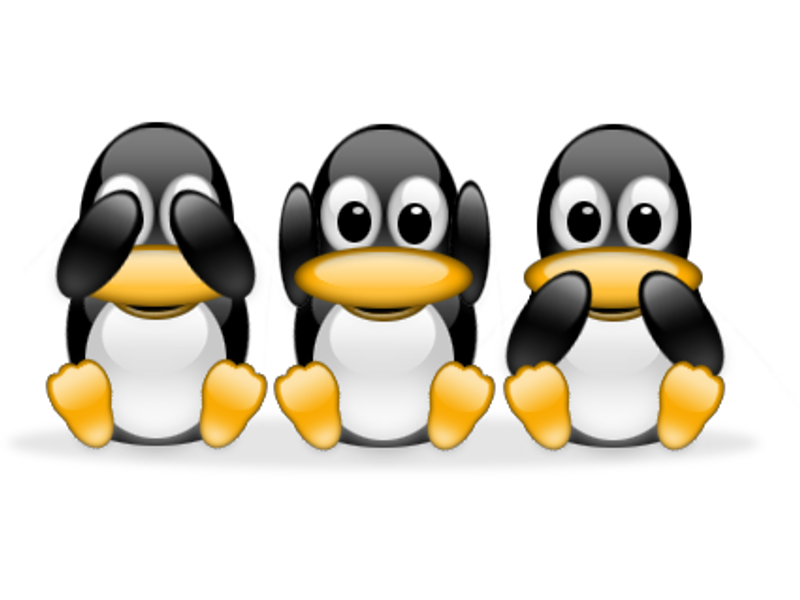
.png)

