Important Files
/usr/share/zoneinfo — contains time zone information for many different regions
/etc/timezone — holds the timezone
/etc/localtime — a symbolic link to the correct file in /path/usr/share/zoneinfo/
etc/ntp.conf — configuration file for NTP
/etc/ntp.drift — where NTP stores correction for local clock being fast/slow
Commands
date — display/set system time
hwclock — query and set the hardware clock (RTC)
ntpdate — used to set system date and time via NTP
The Hardware and The System Clock
The hardware or Real Time Clock (RTC) hardware clock is located on the motherboard.
System Clock is maintained in the Linux kernel and is used while the system is running.
hwclock options
Set the system time from the RTC
hwclock -s or hwclock --hctosys
Set the RTC from the system time
hwclock -w or hwclock --systohc
Display the contents of the RTC
hwclock -r or hwclock --show
Ajust the RTC for clock drift
hwclock -a or hwclock --adjust
The file /etc/adjtime is used to hold information about the extent to which (and direction) the RTC drifts.
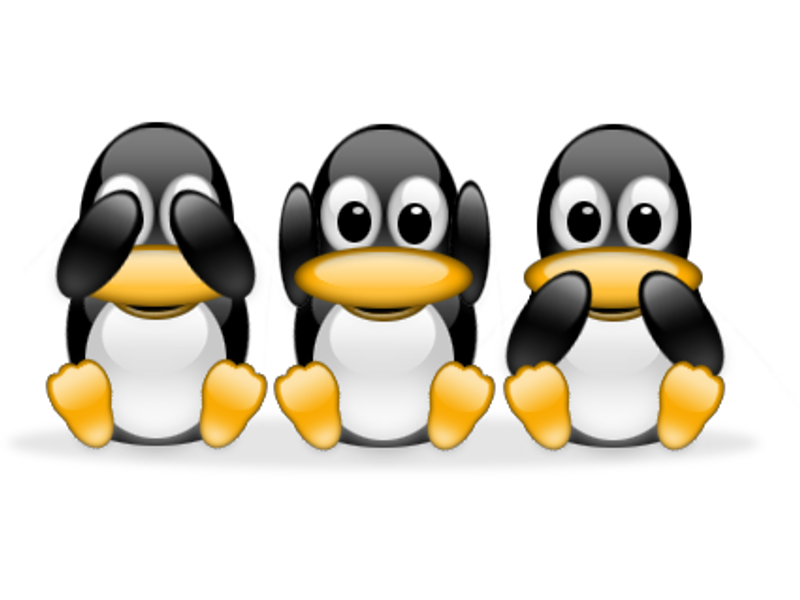
.png)


